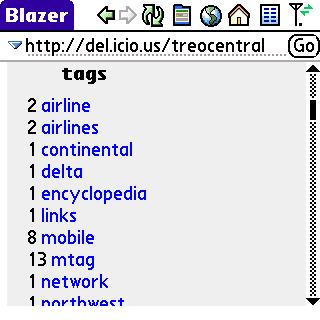
I mentioned that del.icio.us loads fairly fast because it's made up almost entirely of text. However, if you go visit your del.icio.us site with your Treo, the first thing you're likely to notice is that it isn't exactly ideal because it loads up all your tags before it actually shows you your bookmarks. So on a Treo there's a lot of scrolling to do before you get to your actual bookmarks. There's a 'skip to content' button at the top sometimes, but it doesn't seem to work very consistently for me.
Another problem is the way that Blazer formats del.icio.us text - a little too large and not very space-efficient. Setting Blazer's font to "small" does help with this quite a bit, but it also means that other sites may be a little too small to read. Man, how I wish that the PalmOS (and Blazer in particular) would modernize its fonts. How long has it been?
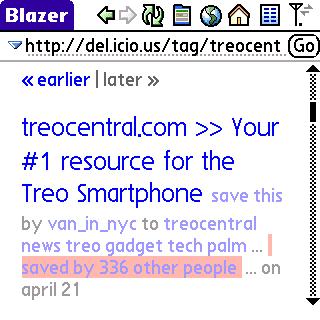
In any case, if you don't mind a bit of scrolling, del.icio.us works fine on a Treo. Why should you care? Let's say you're at the grocery store and you know you had bookmarked a great recipe for chili, but you can't remember the site. Well, if you had tagged your bookmark with, say, "chili" or "recipe" it's a relatively simple thing to just plug one of those into the search field to find your bookmark.
mobilicio.us
There are a few fixes for that annoying scroll issue; my personal favorite is to not take my Treo directly to the del.icio.us site but rather to use a service called mobilicio.us. Mobilicio.us, as their site says,
[...] is a "mashup" that combines the del.icio.us online bookmarking service with Google Mobile. This allows you to browse through "mobilized" versions of your del.icio.us bookmarks from your phone browser or other limited-display browsers.
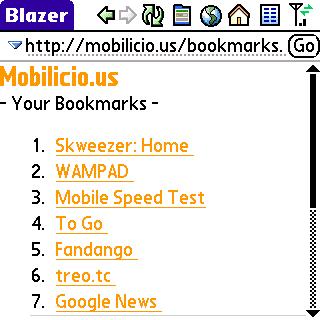
You simply point Blazer to http://mobilicio.us and log in with your del.icio.us username and password. Then, anything you've tagged "mtag" from your desktop gets listed for you there, most recent first. So basically you're browsing the web and you find a great site that you'd like to visit on your Treo (like, oh, I don't know http://treo.tc), so you click your del.icio.us bookmarklet, tag it "mtag," and then the next time you use your Treo you can go to http://mobilicio.us and find the bookmark to that site. The other nice thing about mobilicio.us is that it has a search field at the bottom for your other tags. Just like on del.icio.us, you can even search multiple tags with a space ("chili recipe") to find your bookmarks even faster.
My only gripe about mobilicio.us - and it's a big one - is that it only appears to let you browse your own bookmarks and tags. That's a huge letdown. According to the developers, they only cache the bookmarks of users who have signed up - I suspect that would be a little too much for them to cache the entire del.icio.us database. The bright side is a developer for mobilicio.us kindly filled me on a nice workaround, which I'll explain in a bit.
Tricks to speed up del.icio.us on your Treo
If you don't feel comfortable giving your del.icio.us password to a third party, there are other ways to speed up del.icio.us. One option for getting your recent bookmarks quickly is to use a trick that I found here. It's a 'hack' where you bookmark a specialized URL on your Treo that only seems to show you part of the del.icio.us page. The steps for getting and bookmarking this URL are:
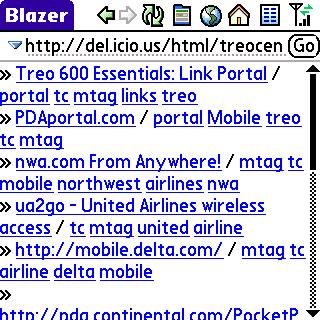
Unfortunately, this clever trick also limits you to looking at only a single user's tags, and it doesn't offer any easy way to navigate those tags - it's just a simple, straightforward list of your recent bookmarks.
There's also the online service that's popular with the mobile crowd: skweezer. You can enter your del.icio.us bookmarks page into the skweezer window and it'll return a fairly nice and light version that you can bookmark.
You can also use the Google mobilizer to shrink your page down. I personally think that skweezer's version renders a bit nicer for me, but it's also not as fast as Google.
Anybody else thinking that there's a real opportunity for somebody to develop a little Palm app that takes advantage of the del.icio.us api?
So there it is: a great way to save bookmarks from your desktop to your Treo (somewhat) painlessly. Now get bookmarking and start sharing!
Discuss this article here.