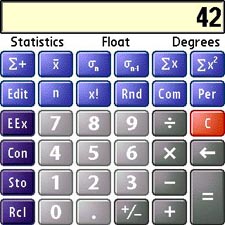
One of our local television stations promoted their primetime education series with a dramatic drum roll and this startling news: 50% of our students are below average. Okay, this is South Carolina, so thats braggin not complainin, but an average not a mean mind you is still an average. Please pass me that half-empty jug o squeezins.
Its just too tempting, so heres Mark Twain: There are three kinds of lies: lies, damned lies, and statistics. To relish the whole re-quoted paragraph, look here. Twain was before Gallup, too.
PalmOS Treos put a statistics calculator in your palm. Maybe the reason its not mentioned in the manuals, is so you cant blame any prevarication on the PDA.
To use any statistics calculator, and especially to have need of using one, you first need a familiarity with the diaphanous science of lies -- technical term for statistics. For example, its not useful to calculate delta if you think thats an airline.
Note: In this section, Im resorting to spelling out the Greek letters and other symbols so everybodys browser can deal with them reliably.
Like the Financial calculator (see Part 2) the Statistics calculator has its own Edit screen, this time for providing data sets for the functions to work on. The Sigma button puts entries into the data set on the Edit page. Tap Edit to go there.
The Edit screen is not available until there are data to display. Tap a number, or generate data from using the other functions, then tap Sigma . The display will then show the position of the number you entered, rather than the number itself, surrounded by dashes. In other words, the display -9- means the Treo has stored your input (say, 40681.7226) at position number 9 in your data set.
You can store up to 200 entries. The Edit screen puts up little scrolling arrows once the number of entries exceeds a screen full.
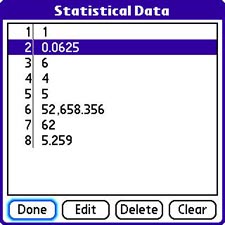
You can change any value in the Data Set by tapping it and then tapping the Edit button at the bottom of the Edit screen. To insert the current value from the Statistics screens display tap the Get x button. All of these values stay put till you clear them.
Statistically speaking, the calculator has several other buttons:
- N The number of entries in your data set (see the Edit screen).
- x! Factorial. The limit is 170, which should be plenty, as factorials are the product of all the integers less than the number. For example, 3 factorial is 6, or 3x2x1, and 170 factorial is 170x169x168
all the way to 1, or 7.257415615308 times 10 to the 306 th power. Not quite a google, but enough to make Avogadro jealous.
- Rnd Random number. Random is something computers dont do well. To prove this, most pseudo-random algorithms will come up with the same number if given the correct seed. But, rather than tossing 85 million numbered bowling balls in a hat and yanking one out at random, heres an easy way to get a random number for seeding your other statistical calculations.
The generated number is always between 0 and 1, and if you must know its from a uniform distribution. So there. Some statistics calculators let you seed their random generators. Treo does not. This random will do for many purposes, but its not as random as non-computer-bound systems.
- Com -- Combinations This function figures out how many combinations of n items there are in a given number. Tap a number, tap Com, tap Com again (a k appears at left), and tap =.
- Per calculates Permutations of an entry. Tap a number, tap Per, tap =. If I knew what good these last two functions might be in what we laughingly call the real world, Id explain em. They have the same upper limit as X! (factorial).
The top row of buttons (we took care of the easy ones first, see?) perform statistical functions on the data set in the Edit list. Tap them when there are data in the Edit screen, and get a report. The functions are:
- Mathematical mean not always the same as average
- Sigma (lowercase) -sub-n Standard deviation entire population
- Sigma (lowercase) -sub-n 1 Standard deviation by convention for random samples of larger data sets
- Sigma (uppercase) -x Totals the data set and displays the result.
- Sigma (uppercase) -x-squared sums the square of each data element for advanced users and computing standard deviation.
Next Page: Convert, convert >>