SBSH Mobile Software is a relatively new company, founded 2002 in Tel Aviv by Amit Regev. From the beginning, SBSH has been dedicated to desktop mobile technology. Its first product Birth2Day was a Today screen plug-in that has since morphed into the much more sophisticated PocketBreeze, but its still available as a standalone product.
Founder Amit Regev has this to say about his company:
"Our main goal was always to create software which will answer users' needs while focusing on our intuitive and user-friendly design that the user will really enjoy using. One of the main things that I think that we've managed to achieve with PocketBreeze was the ability to bring users agendas to their Today screen and make their agenda look so good with PocketBreeze that they actually enjoy reviewing it and handling their agenda using PocketBreeze. We've managed to get the agenda really "colorful" that it is fun to organize using PocketBreeze.
Additionally, we try to do our best to give all of our users the best support possible and believe this is all part of the user experience when purchasing a product. I'm really glad to say that our community always supported us back in the best possible way!"
SBSH offers a variety of desktop solutions for Pocket PCs and Smartphones. For the Pocket PC, there are nine applications: PocketBreeze, ContactBreeze, iLauncher, PocketWeather, SBSH Clock, HandyList, PB Icon Set, Skin Suite, and Calendar Plus Today, but only four of them function on a Treo 700w|wx. At the moment, there are only two Smartphone applications, but that need not concern us here because they will not work on a Treo 700w|wx Pocket PC.
While I may be an archaeologist accustomed to digging to any depths to extricate buried treasures, I resent having to do it on my Pocket PC. I applaud and embrace desktop applications that make the content of my PDA accessible from the Today screen in a tap or two. And thats exactly what SBSHs suite of desktop plug-ins accomplishes. It is with much pleasure that I present them to you.
Today Screen Plug-Ins
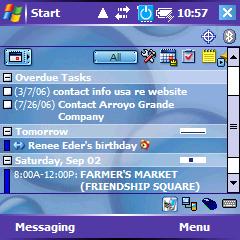
PocketBreeze 5.1 / Buy at TreoCentral - $14.95
This attractive, handy Today screen plug-in replaces your onboard Calendar and Tasks applications with a rich set of new features as the screen shots below will demonstrate.
There are many new features in version 5.1. The main improvements include built-in Notes and Messages tabs along with unlimited custom tabs.
You can view up to 30 days of appointments and tasks right on your Today screen and customize the layout with fonts, colors, categories, and status icons.
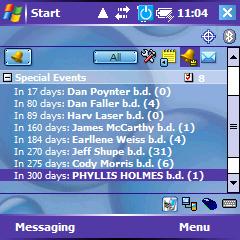
PocketBreeze ("PB") lets you group and sort tasks for easy management. You can filter and group items on the screen display however you wish, and easily bring up an edit screen with a single tap.
You can view task and appointment notes with scrolling pop-up windows. PB stores up to a full year of birthdays and events along with all your contacts. In fact, it integrates seamlessly with popular PIMs including Outlook, Pocket Informant, and Agenda Fusion.
The Calendar Tab offers a couple of new features that allow you to create new appoints or tasks using Pocket Informant templates, if you have installed PI. PB now allows you to pin a monthly calendar to the calendar tab with drag-n-drop functionality.
Another power feature of PB is that you can create, edit, view, and complete items from the Today screen. You can even pull up a daily overview with a pop-up timeline display. You can bring up a month, week, or day view of your calendar and edit it from the Today screen as well.
With Pocket Breeze, there is certainly no excuse to miss an appointment or to be disorganized. PocketBreeze will keep you on the beam, and at only $14.95, its a bargain compared to other PIMs at twice the price.

ContactBreeze / Buy at TreoCentral - $5.95
ContactBreeze, like PocketBreeze, may be installed on a memory card to preserve valuable main memory. It automatically integrates itself into ContactBreeze as an add-on. Notice in the screen shot below showing a list of contacts that there is a new icon on the far right of the ContactBreeze task bar. Simply click that icon, and your contacts appear on the Today screen.
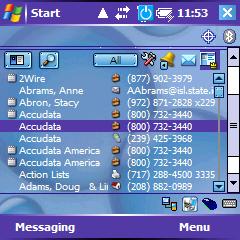
There are several ways to search for contacts in ContactBreeze. You can tap the alphabet keys at the bottom of the screen or toggle to the sequence search already familiar to Treo 700w|wx users in which you type or tap letters that respond with all the possible combinations. You can also simply use the D pad to scroll the contact list.
Tap on the icon in the far upper right corner of the PocketBreeze task bar and the keyboard will display as shown in the graphic below.
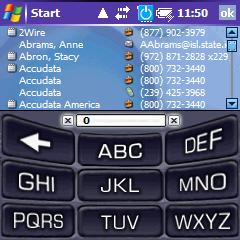
At only $4.95, you cant go wrong adding this powerful plug-in to PocketBreeze for even more desktop control and power.
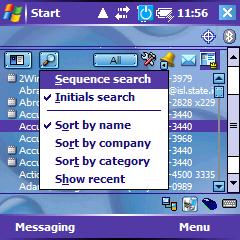
Next Page: More Today Screen Plugins >>